The smooth notes of a piano make every listener swoon and yearn with the wish to play the piano. However, the piano seems like an intimidating instrument, especially when you have to play and learn in front of others, which is why many people shy away from it. For such people, the Flowkey piano app is like a saving grace.
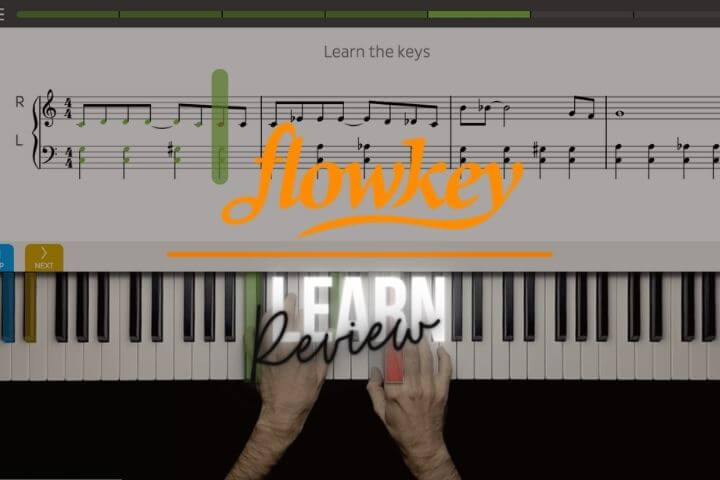
Thanks to technological advancements, you can learn how to play piano in the comfort of your home with Flowkey. This app is not a hoax; trust me, I have tried it myself, and it is safe to say, I learned a lot. I am sharing the thoughts I possess about the app Flowkey. This detailed Flowkey review will give you every piece of information that you need to know before getting started.
- Flowkey Review
- What Is Flowkey?
- How Can You Access It?
- Versions Of Flowkey
- Free Version
- Paid Version
- Plans Of Paid Version
- Categories Of Music
- Level Of Expertise
- Modes Of Playing
- How Does Flowkey Work?
- Theoretical Courses
- Simply Piano vs. Flowkey Review
- Highlighted Features Of Flowkey
- Variety Of Music:
- Progress Check:
- Split Screen:
- Customized Experience:
- Both Hands Practice:
- Repetition In Practice:
- Flexibility Of Practice Time:
- Speed Control:
- Preview Of Songs:
- FAQs
- Conclusion
- Share this post:
Flowkey Review
What Is Flowkey?
With technological advancements, everything is just a screen tap away. The same is the case with learning how to play different instruments. The app Flowkey is basically a piano learning application, which teaches you everything about playing pianos from the basics. The application focuses on theoretical information as well as hands-on practice sessions.
The application Flowkey was created by Ahmed, Alexander, and Jonas. The aim of the founders of the application was to provide users with a platform where they can learn how to play the art of playing the piano without stepping outside the comfort of their homes.
How Can You Access It?
There are two ways for you to access the application Flowkey, through downloading or directly from the website. For downloading, you will need to search for Flowkey in PlayStore and then download it on your device from there. For accessing the application without downloading, you will need to search Flowkey on your phone and open the website. When you open the website, it will ask you to log in to an account. You can make your new account through the ‘Sign-up’ option and then start from there.
Versions Of Flowkey
Free Version
Like every other application present on the internet, Flowkey also comes in two versions. The first version is the free version or the trial version. As the name indicates, you do not need to spend a single penny to use the Flowkey free trial. However, if you are using the free version, then you will only have access to 8 free songs. You will be able to learn how to play the 8 songs only. Moreover, the free version or the trial version is only available to users for 7 days.
In addition to that, the free version will also give you access to only a few courses from the wide variety of courses available on Flowkey. The last thing that the free version of Flowkey will get you is access to the customer support of the application. You will be able to ask questions and get replies to your queries in the span of 24 hours.
Paid Version
The second version of the application Flowkey is the paid version or the subscription plan. As the name indicates, in the paid version, you will have to spend money to get access to the application. The perk of the paid version is that it gets you access to every single benefit that is available on the application Flowkey. These benefits include gaining access to more than 1500 songs and the 50 courses that will help you learn how to play the piano.
Plans Of Paid Version
When you select the paid version of the application or go to the subscription option, you will see three options. The three options include a monthly plan, a yearly plan, and a life plan. For the monthly plan, you will have to pay every single month; for the yearly plan, you will make annual payments. Lastly, for the lifetime plan, you will only have to pay once and then will have access to the application for the rest of your life. Flowkey costs different amounts of money for different plans, and you can choose one that suits you the most.
Categories Of Music
From my experience, the best perk of Flowkey is that this application is not focused on teaching people jazz or classical music only. When you open the application, you will be surprised to see that it has music from multiple categories. These categories include Pop, Classical, Jazz, Game Music, Rock, Traditional, Christmas, Asian Pop, Mellow, and so much more. In every category, there is a wide range of songs that you can pick from. The wide range of options in the Flowkey song list is another great perk that puts it on a pedestal.
Level Of Expertise
As Flowkey was created to teach people how to play piano, the application has multiple levels of expertise. The levels are beginner, intermediate, advanced, and pro. Once you select a level according to your expertise, you will see a list of songs and courses according to that level. For instance, if you have picked the beginner level, the application will give you a range of music and songs to play that are suited to the level of a beginner.
Modes Of Playing
Similar to the level of expertise, there are a few modes of playing available in the application. Once you have selected a level, and a song to play, the application will allow you to play along so that you can learn faster. When you are playing along with the video on the screen, it gives you a few options of playing modes. The options include wait mode, slow mode, and fast mode.
You can select a mode of playing by pivoting a wheel present on the screen. Once you turn the wheel and select wait mode, the application listens keenly to the notes you play on the piano and goes at the speed you are playing. You need to make sure that your microphone is turned on so that the application can pick up the notes that you are playing on your piano.
The second is the slow mode, where the application slows down the speed of the song. You can select whether the speed of the song will be slowed down by 50% or 75%. The last is the fast mode which plays the song at its original speed.
How Does Flowkey Work?
Basically, on the application Flowkey, you need to select your level of expertise. Once you have selected that, the application will give you a few options of songs according to the expertise level that you chose. After you have selected a song, a video will open on the screen where a pianist will be playing the song.
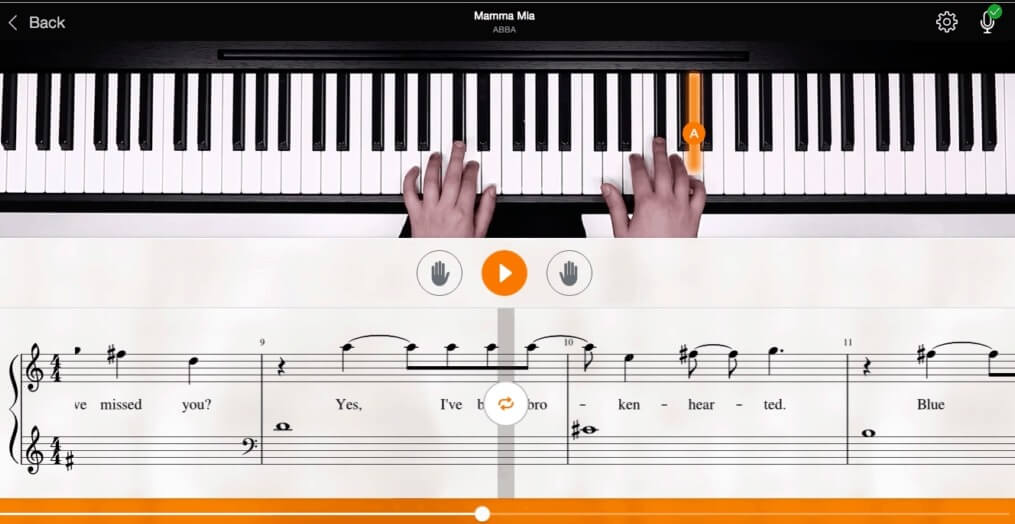
The great perk of this application is that it does not just show you a video of a person playing music, but it gives you the view from a bird’s eye level. This way, you can closely observe the keys the pianist is playing and which fingers he is using to play the certain keys. For a beginner, knowing the placement of fingers is a critical part of learning how to play the piano properly. At the bottom of the screen, a sheet of the song that you have selected is displayed.
You can select the mode of playing through the screen, and then you have to play along with the pianist. Make sure to press the keys harder so that it makes a loud noise. Otherwise, the microphone of your device will not be able to pick the sound, and the application will not work.
When the pianist on the video presses a note, that key lights up so that you can easily locate it on your piano. Once you start playing, the application waits for you to play the keys accurately. Only when you press the right keys and play the song accurately it will go forward.
Theoretical Courses
Watching a video of a pianist playing music and following the notes and keys he is pressing is not all this application is about. Flowkey not only focuses on teaching people the art of piano through videos, but it also offers a wide range of theoretical courses to its users. There are a total of 50 courses available on Flowkey that cover music theory. Each one of these courses is like a music class, and they range from beginner’s level to pro level.
The range of courses includes an introduction to piano, playing with both hands, intermediate piano playing, mastering chords, improvising with chords, music reading training, playing scales, and so much more. Each one of these courses includes video lessons as well as theoretical lessons that will help you learn the art of playing piano properly. When you start a course, your progress is displayed right next to it in the form of a percentage.
There are classes in every course, and the application gives you the freedom to select a class that you are interested in and keen to learn and skip one that you do not want to learn. These courses are a great source of information for beginner and novice players who do not possess any knowledge about pianos.
Simply Piano vs. Flowkey Review
Simply Piano is another piano learning application similar to Flowkey. However, when you make a comparison between the two, then Flowkey is comparatively better than Simply Piano. Simply Piano is comparatively quite slower than Flowkey, which is why users prefer the latter over the former.
Highlighted Features Of Flowkey
The application Flowkey personally seemed like a great application to me, as it helped a novice like me grasp the concept of a piano. Not only did I grasp the concept, but I also learned how to play many songs. This was possible due to the nifty features that the founders have added to the application. I am sharing some of the highlighted features of the application below that I loved.
Variety Of Music:
The first thing that I love about the application Flowkey is that it has a wide range of music available. This application does not only provide users with the typical options of classic or jazz. Instead, the creators of the applications have incorporated a wide range of songs from different categories into this application.
The application gives users access to more than 1500 songs. These songs are from different genres and according to different expertise levels. There are a total of 20 different genres or categories available that you can pick from. These categories include Pop, Classical, Asian Pop, Jazz, Smooth, Rock, Films And TV, R&B, Traditional, Mellow, Energetic, Groovy, Evergreens, Melancholy, Game Music, Kids, Partners, and Romantic.
Progress Check:
Another great benefit of this application is that it keeps your progress in check. When you are playing a song, the application listens closely to the keys you are playing to make sure that you are playing it correctly. If you do not play the correct notes, the video playing on your screen does not go forward, and you have to play it again till you play it accurately.
This feature really helps novice players like me learn how to play different songs easily. However, an important thing to keep in mind is that this feature only works if you are using a good-quality mic that picks up every chord and key you press. Otherwise, even if you are pressing the right keys, but the mic is not working properly, the application will not pick them, and you will have to play again.
Split Screen:
Many users do not consider this a perk, but for me, this feature was definitely an additional perk. The application has a split-screen feature that gets activated when you select a category and then pick a song. After you have picked a song, a video of a pianist playing that song pops up on the screen. Along with that, at the bottom half of the screen, a sheet of the song that you have picked will be displayed.
This way, you can keep an eye on the sheets and learn to read sheets as well as watching someone play the notes displayed on the sheets. Every time the pianist on the video presses a note, it will highlight so that you can know which key was pressed. For beginners, this feature is a blessing as it can teach them how to read sheets. In addition to that, it also teaches them which fingers to use to press the keys.
Customized Experience:
Another great feature of the Flowkey application that sets it apart from the competitors is that it allows its users to have a more customized experience. The application gives you the freedom to choose a level of expertise and a mode of playing. In addition to that, this application also lets you pick the hand that you want to practice with. Being able to choose the category and song you want to practice, along with all the other customization features, really makes this application the best.
Both Hands Practice:
Another great perk of the Flowkey application is that it allows users to use and practice with both of their hands. Let me elaborate on this feature properly; if you are a right-handed person, then you will be able to press keys more accurately with your right hand as compared to the left one. To make playing the piano easier for you, the application gives you the option to pick a hand. You can practice any song on the piano with a hand of your choice. This way, you will learn the art of playing the piano properly with both of your hands.
Moreover, when you have to play a piece with both hands, it gets really difficult to keep your attention focused on both hands. So the application gives you the freedom to learn with one hand first and then move to both hands. Being able to practice with a single hand really comes in handy as it keeps the annoyance and the tears at bay.
Repetition In Practice:
This feature of the Flowkey application is hands down my personal favorite, and not just favorite, but it is also the handiest feature of the application. The repetition in practice means that the application gives you the freedom to select a certain part of the song and plays it on repeat.
This feature really comes in handy when you are practicing a song and stumble upon a part that is too difficult for you. Simply select the part which is giving you a tough time and play it on a loop. This way, you will be able to practice that part alone till you have perfected it. As I said, this feature is one of the best ones for beginners.
Flexibility Of Practice Time:
A really great feature of Flowkey is that it does not bound its users to a specific time or learning period. The user can stay on the application and keep practicing for 10 hours or use the application for less than 30 minutes. It is totally up to them how long they want to practice; there is no practice time restriction. This feature adds a few extra stars to the application as you can pick a time and duration of practice that suits you the most instead of following a fixed and rigid schedule.
Speed Control:
Another great feature of the Flowkey application that I loved is that it allows its users to control the speed of the music and the video of the pianist. The ability to control the speed of a song according to your comfort and expertise level really comes in handy when you are practicing on a piano for the first time.
You can put the video on the wait mode, which keeps the video and the music paused till you play the key. Once you have played the note, and not just any note, the right one, only then does the video move forward. The second mode, which is the slow mode, lets you alter the speed of the song from 50% to 75%. The third mode is the fast mode, which plays the song at its original speed. Being able to control the speed of the music while you learn is a perk that every beginner will be thankful for.
Preview Of Songs:
This is another great feature of Flowkey. It allows its users to listen to the preview of a song, which gives them an idea of how a song should sound when played on a piano. Hearing how the music should sound is critical before you are ready to play it yourself. After you have heard the preview of the song, you can either start practicing it yourself by clicking ‘Learn this song,’ or you can save it for later. A song can be saved for later by pressing the heart icon.
If you’re not satisfied with Flowkey then you should try the Playground Sessions music app.
FAQs
Is Flowkey worth it?
If you are someone who is a huge fan of learning how to play piano and does not know a single thing about the instrument, then yes, Flowkey is a good place to start from. The application not only gives you access to theoretical knowledge, but you also get to practice different songs yourself. In addition to that, when you invest your money, it gives you a huge array of music options and customization features to choose from that make it worth the money.
Is Flowkey free?
Yes, the Flowkey application has a free trial version. When you download the application, you do not have to buy a subscription plan right away; you can use the free trial version. However, the free version is only for 7 days, and it does not give you access to all the perks of the app.
Conclusion
Want to learn how to play piano but do not know where to start? Do not worry; I have got your back. Download the Flowkey app and make an account. Buying a Flowkey subscription will open the doors to every piece of information regarding pianos to you. I hope you find the Flowkey app review that I have shared helpful.

![Alesis Recital Pro Review 2023 [88 Key Piano Keyboard] alesis recital pro 88 key](https://mrdigitalpiano.com/wp-content/uploads/2022/01/alesis-recital-pro-88-key-300x200.jpg)



